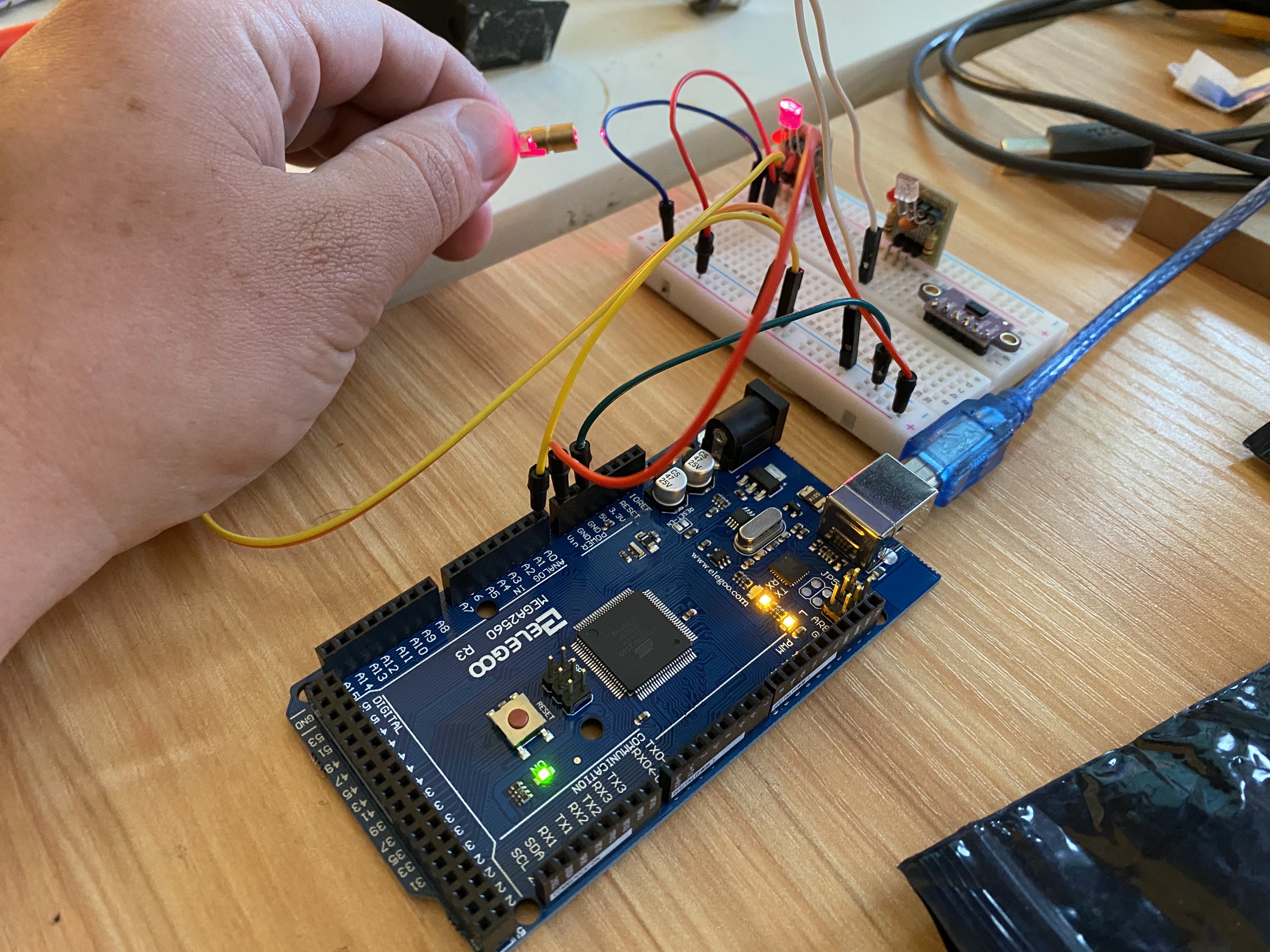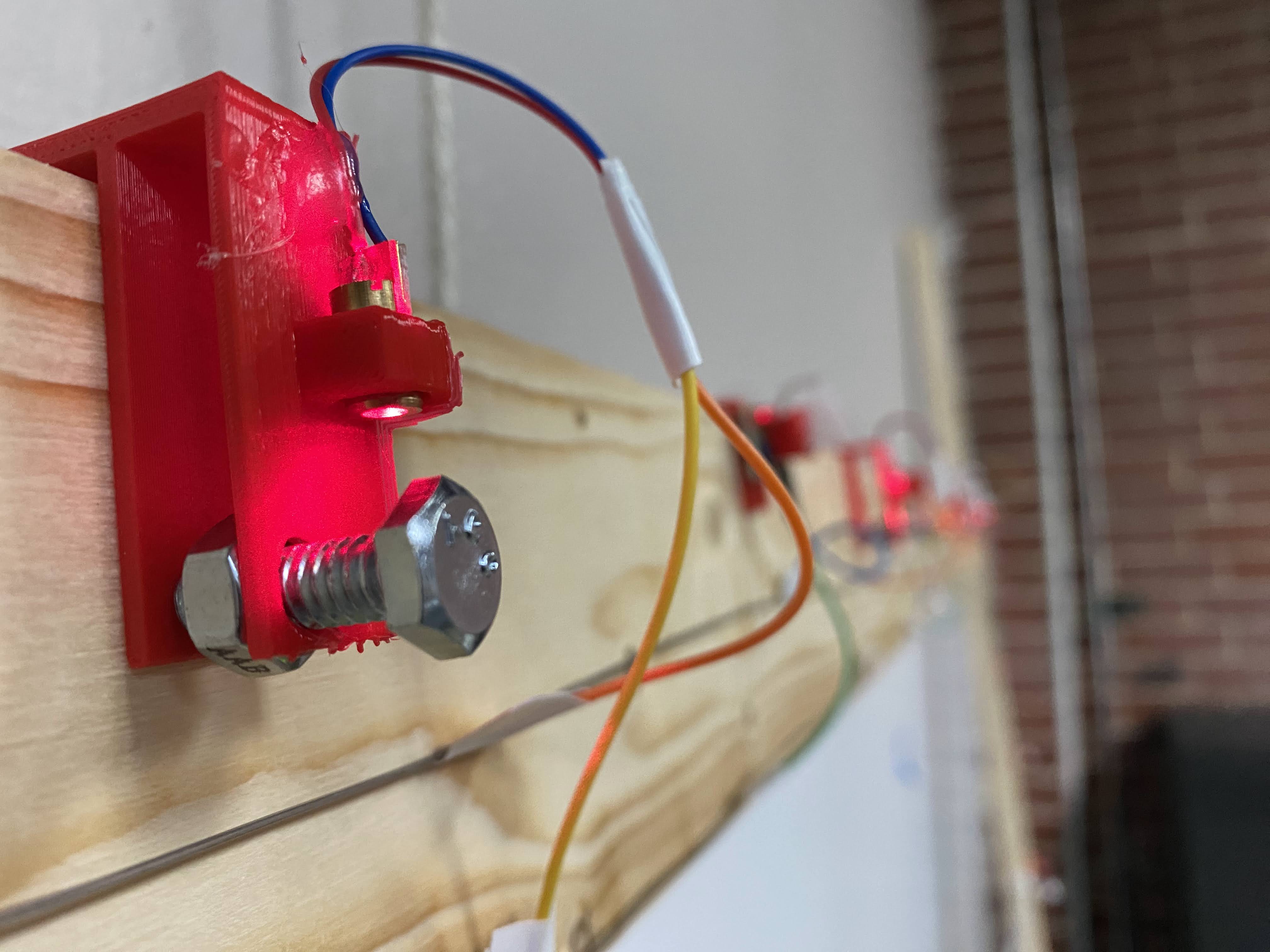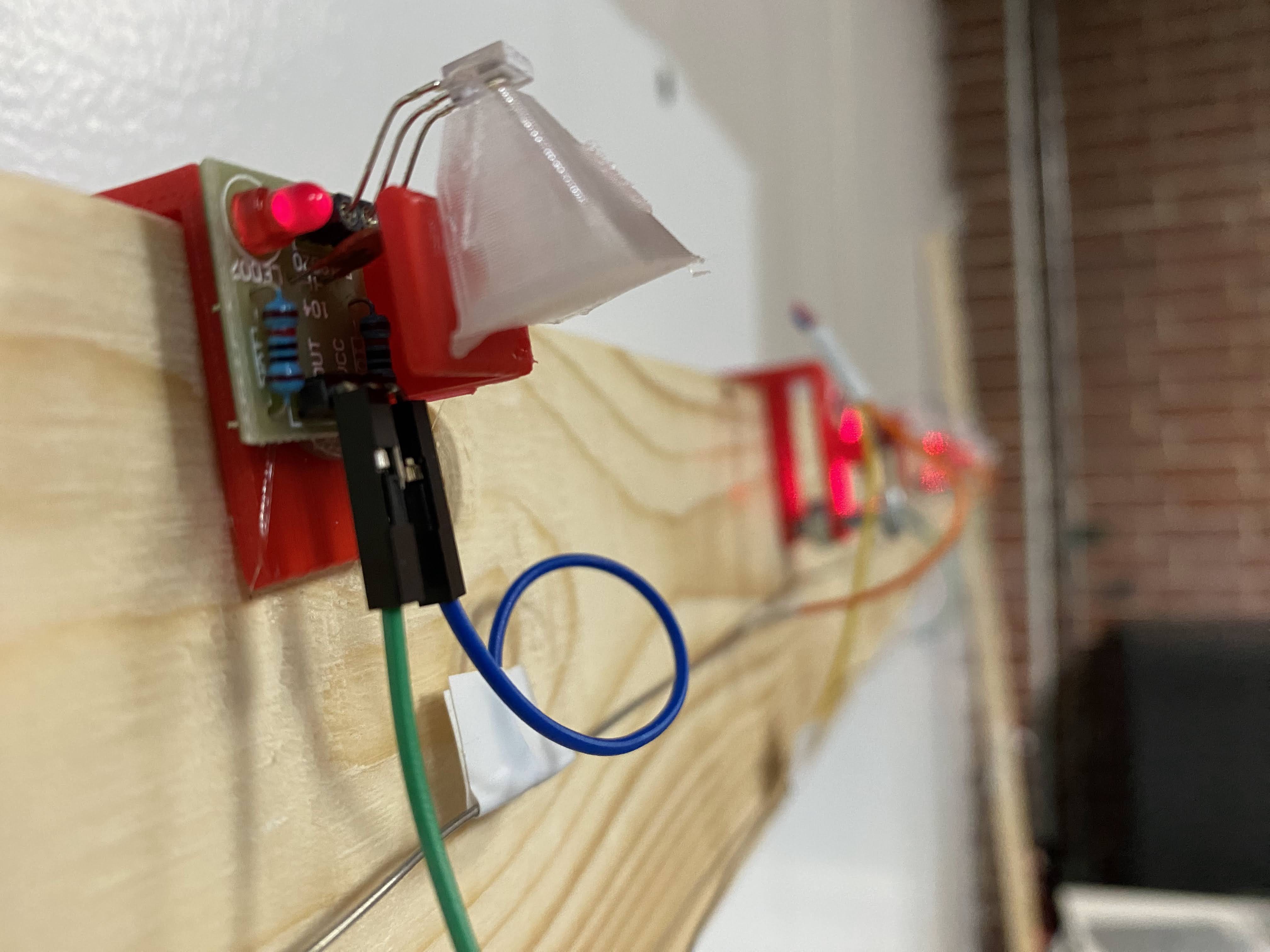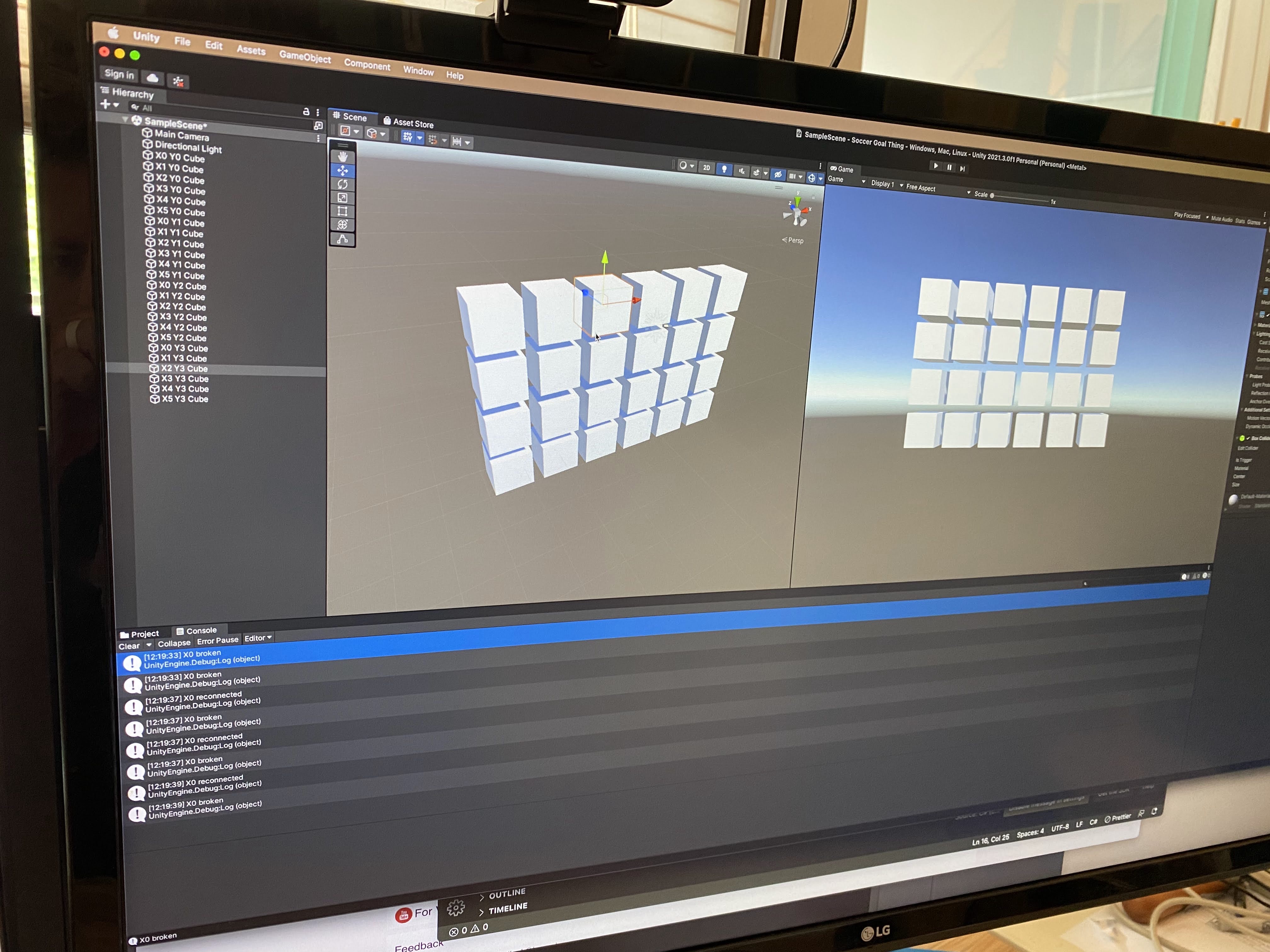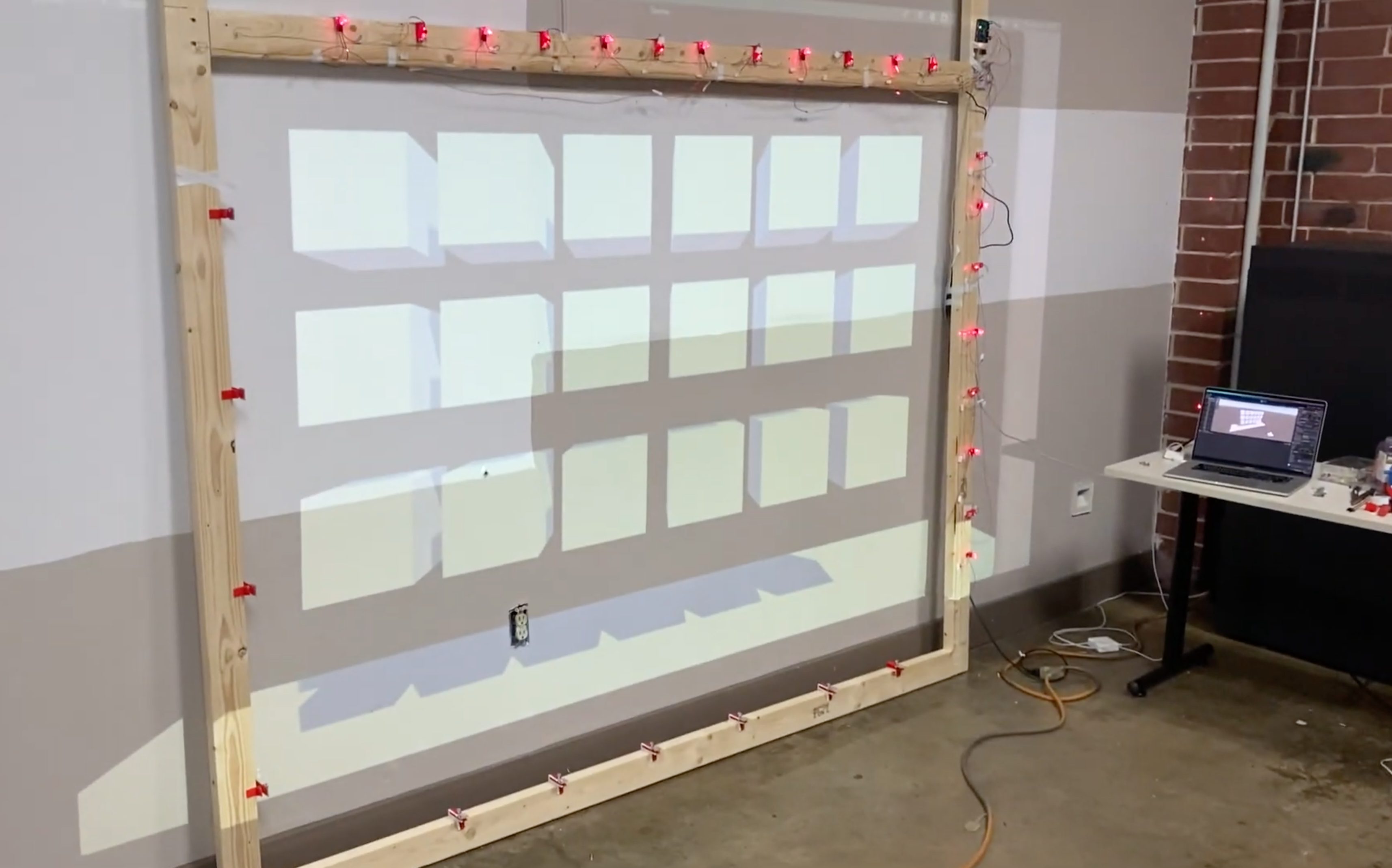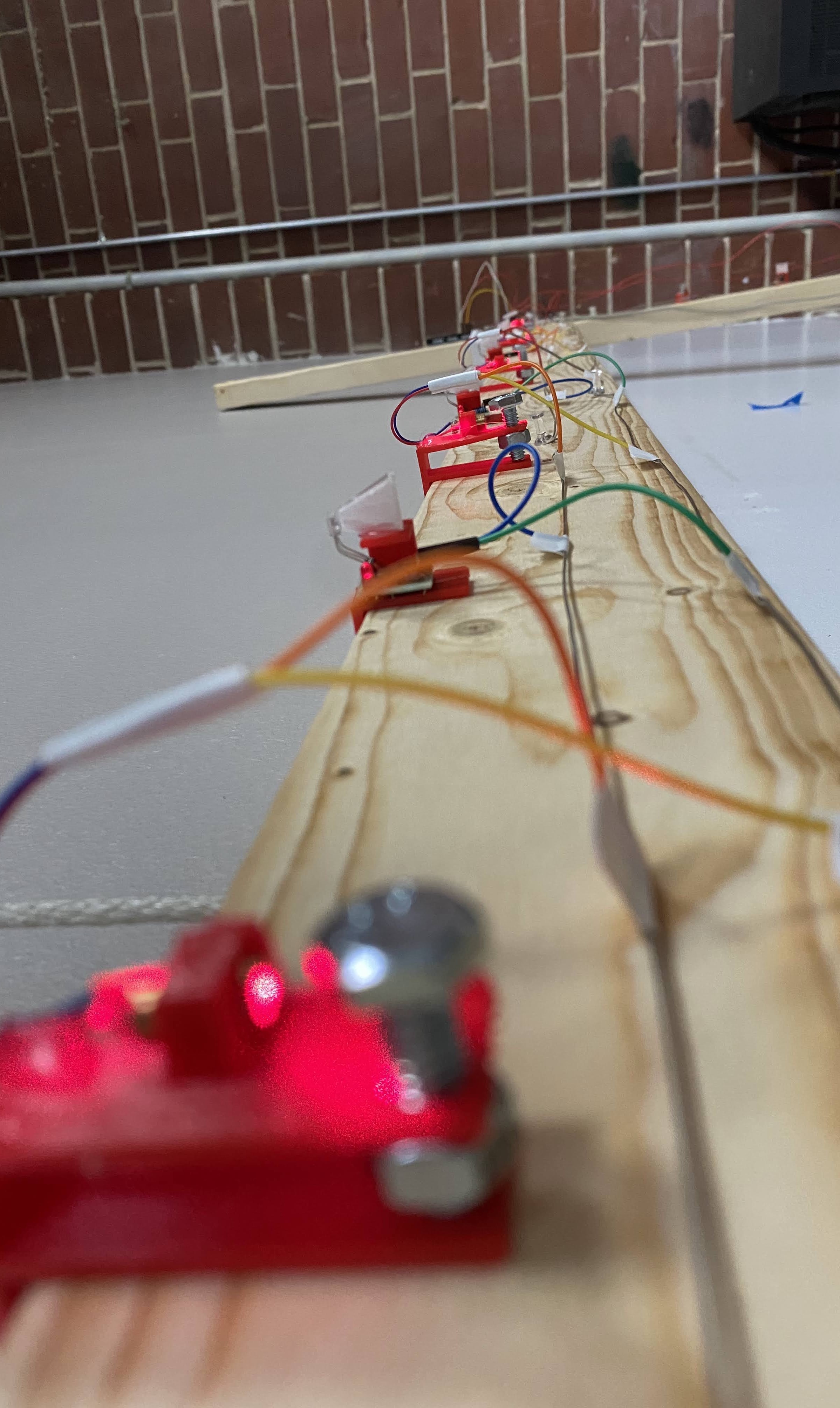LaserBall
Client: Me?
Lasers, Arduino, Unity, Projection
What do you get when you combine an arduino, lasers, laser sensors, unity, a projector, basic woodworking skills, and a bunch of 3d printed parts? Is it a game for kids? A soccer aim trainer? A fun demo of real world interfaces to digital spaces? Yes. Yes, it’s all of those things.
Tech
- Arduino Mega
- Custom Unity 3D game
- 1080p projector
- 10 x 5vdc lasers
- 10 x laser sensor
- 30 custom designed 3d printed mounts
- 2x4s and screws
Summary
The lasers & sensors shine vertically and horizontally in a 6×4 grid over the projected area. When the laser beams are broken, the Arduino tells the Unity game (via USB) which laser it was. In Unity, we wait for a vertical laser and a horizontal laser to be broken at the same time, and then we know where, in real space, the ball hit the wall. From there it’s up to Unity to make the physics of the cubes as fun as possible.
Demo
This project was extensively tested by my assistant (and daughter) Evie.
How it Works
Here’s a video walkthrough →
Build Photos